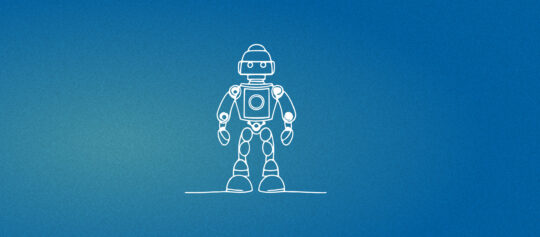Thoughts on WordPress’s New Gutenberg Editor

Released on December 6th, 2018, WordPress 5.0 was one of the most anticipated and hotly debated releases in WordPress history. It introduced Gutenberg, the new block based post editor and a drastic departure from the Classic Editor that has been included with WordPress since its inception.
In this article we will be taking a closer look at Gutenberg and what you should expect when you upgrade to 5.0+.
How is Gutenberg Different?
The Classic Editor is a text-based editor that relies heavily on shortcodes and other mechanisms to insert custom content. It can feel a bit clunky and unpredictable when using it to create visually rich posts.
In contrast, Gutenberg makes use of blocks. Blocks are units of composition that can be customized and rearranged by the editor in order to create a page or post in a more visual manner. Blocks can be dragged and dropped with ease and can contain anything from a simple snippet of text to a fully featured carousel. WordPress comes with a handful of ready to use blocks and custom blocks can be created by developers.
So it’s a Page Builder?
Not quite. Gutenberg’s primary goal out of the gate is to create a better rich content editing experience. The roadmap does have Gutenberg’s abilities extending beyond the post editor and into widgets and sidebars but for now its focus is the post editor. To better understand what that means, let’s take a look at the example below:
Suppose you have an article template with a body followed by a list of related articles. Gutenberg would be used for creating the article body (adding and arranging an Image block, Paragraph block, Quote block etc.) while custom fields (most likely powered by the great ACF plugin) would be used to select the related articles to display below the body.
While you could technically create your own custom block for selecting the related articles, using custom fields allows the editor to focus on the article body without worrying about where to place the related articles. The template would take care of outputting the related articles in the correct location.
Should I upgrade?
We recommend approaching Gutenberg with caution. Should you upgrade your site to 5.0+, you can expect the following:
- All post and page editors will be converted to the Gutenberg Editor
- The content of each post will be converted into a Gutenberg Classic Editor block
- You will have an option to convert the content into individual blocks for easier rearranging
- Custom post types will only display the Gutenberg Editor if they support an editor and if the show_in_rest setting for the post type is set to true
- Custom fields should display below the Gutenberg Editor.
Given the size and scope of the Gutenberg upgrade, there is always the chance of plugin incompatibility. This should be limited to plugins that augment the admin edit screens. Some of the most popular plugins such as ACF and Yoast have been following Gutenberg closely and have released compatibility updates to ensure they continue to work correctly. WordPress has released a Classic Editor plugin in case you need/want to disable Gutenberg entirely.
Our Outlook
ETR’s development team will continue to explore the capabilities of Gutenberg in the coming months. As with any new technology, we will evaluate Gutenberg for its usefulness and the value it brings to a project. Sites with templates that have content areas in need of rich editing and arranging will probably benefit more from Gutenberg than sites that are more data-driven such as entering a large number of Employee information into the admin for display on a Team page template.
Have more questions about Gutenberg or looking for guidance in upgrading to WordPress 5.0+? Reach out to ETR!
More Insights
How to Improve the Success Rate of Your Website Content Migration
If your company has a website, there will come a time when you’ll want to redesign or replatform. It’s not a matter of if this will happen, but when. Because in digital nothing stays the same for long. When that happens, you’ll be faced with a content migration: the transfer of your assets (copy, images,

5 Ways We’re Using Artificial Intelligence as a Web Design Agency Right Now
We are testing the many tools powered by A.I. that have arrived recently in order to see how they could help improve our processes.